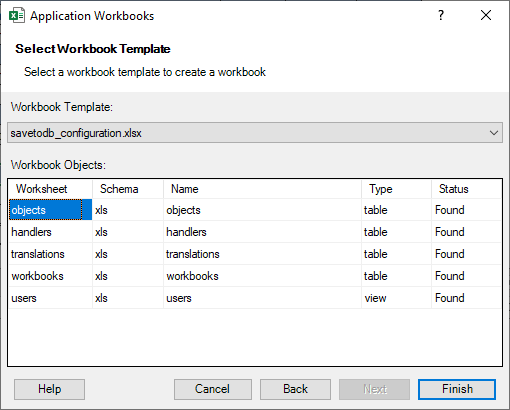Application Workbooks Wizard
The Application Workbooks wizard allows creating Excel workbooks using definitions with templates from databases and data services.
SaveToDB frameworks, installed using the Application Installer wizard, contain such definitions.
For example, use this wizard to generate a workbook to configure SaveToDB add-in features.
Database developers can add workbook definitions to a database also to allow users to create business-specific workbooks.
See Developer Guide.
The wizard has the following steps:
- Selecting a provider
- Connecting to a database
- Generating a workbook
Step 1. Selecting Provider
Select the desired data provider as described in the Database Connections topic.
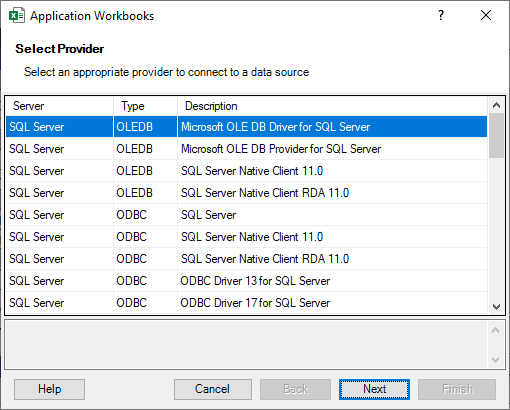
Step 2. Connecting to Database
Connect to a database as described in the Database Connections topic.
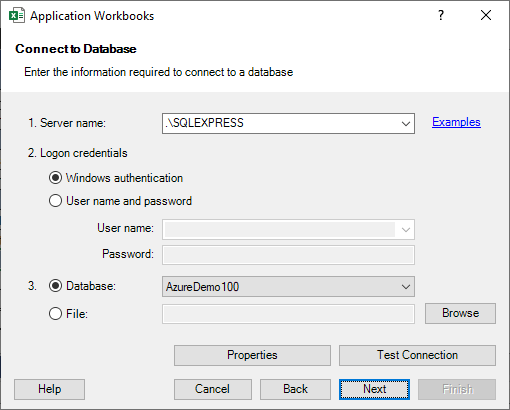
Step 3. Generating Workbook
Select a target workbook template in the Workbook Template list.
The list contains templates with objects available to select or execute. It does not include a template if a user has no permission on its objects.
You can see used objects in this step. Click Finish to generate the workbook.