Text File Connection Wizard for SaveToDB Add-In
The SaveToDB Add-in for Microsoft Excel allows you to load and refresh data from text files.
For instance, you can save a web page to your local disk and then import its data into Microsoft Excel.
SaveToDB supports the following data formats: HTML, XML, JSON, CSV, and plain text.
Connecting to text files using SaveToDB offers several advantages over standard Microsoft Excel connections:
- Consistent connection method for different data types.
- Ability to connect to JSON and HTML files.
- Capability to refresh data of any type.
- Option to add formula columns.
- Easy codepage adjustments.
Remember, you can save the loaded data into a database using the Data Merge Wizard.
To start the wizard, navigate to the Database tab, then select Wizards, and choose Text File Connection Wizard.
For connecting to text files in other wizards, use the Gartle Text Data Provider.
Here’s a screenshot of the wizard:
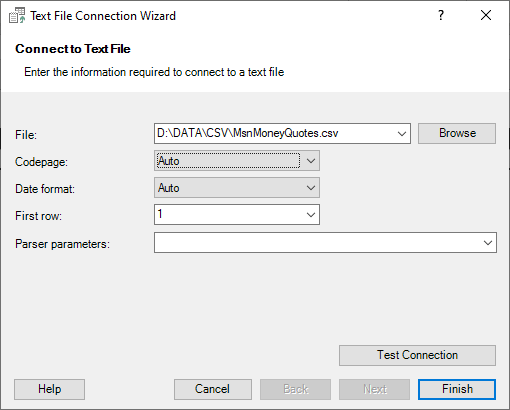
Dialog Box Elements
- File
- Specify the source file in this field.
You can use a path relative to the active workbook directory, allowing you to move the workbook and the file to another location or computer without issues. - Browse
- Click this button to select a file.
- Codepage
- Choose a codepage from this list.
- Date format
- Select a date format from this list.
Available options are Auto, DMY, and MDY. - First row
- Set the first row of the data in this field.
- Parser parameters
- Specify parser parameters in this field, as described in the Web Data Connection Wizard.