Using Database Connections with gsqlcmd
gsqlcmd requires a database connection as the first positional parameter in database-related modes.
You can use:
- Database connection strings
- Named connections
- File names
Here is an example of the connection string use:
gsqlcmd exec "System.Data.OleDb;Provider=MSOLEDBSQL;Data Source=.\SQLEXPRESS;Initial Catalog=master;Integrated Security=SSPI" "select name from sys.databases"
You can pass connection strings using environment variables.
For example:
set connection="Provider=MSOLEDBSQL;Data Source=.\SQLEXPRESS;Initial Catalog=master;Integrated Security=SSPI" gsqlcmd %connection% "select name from sys.databases"
Here is an example of the named connection use:
gsqlcmd exec master "select name from sys.databases"
Here is an example of the file name use:
gsqlcmd exec test.xlsx "SELECT * FROM [sheet1$]"
See more details in the connection parameter description.
You can easily create named connections using the edit-connections command like:
gsqlcmd edit-connections /local
Use the /local, /user, or /app option to edit connections of the specified configuration file.
The command starts gConnectionManager that allows creating, editing, copying, and deleting connection strings in a visual mode:
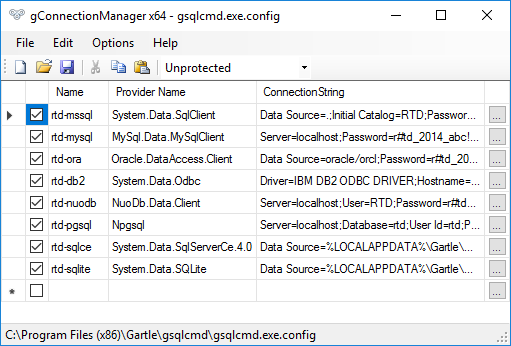
Use the show-connections mode to list defined connection string names. For example:
gsqlcmd show-connections
Use the /local, /user, or /app option to show connections of the specified configuration file.
For example:
gsqlcmd show-connections /user
Also, use the following options to filter connections of the specified platform:
/mssql, /sqlce, /mysql, /oracle, /db2, /nuodb, /pgsql, /snowflake, /sqlite, /dbf, /foxpro, /csv, /excel
For example:
gsqlcmd show-connections /app /oracle
Use the show-connection mode to show the specified connection properties.
For example:
gsqlcmd show-connection master
You can query specific connection properties like
gsqlcmd show-connection test.xlsx connectionString
Use the show-providers mode to show available data providers.
For example:
gsqlcmd show-providers /excel
Note that Windows has different 32-bit and 64-bit data providers.
Use gsqlcmd32.exe to work with 32-bit providers and connection strings in 64-bit Windows.
For example:
gsqlcmd32 show-providers /excel