Description Task Pane for SaveToDB Add-In
The SaveToDB 10 add-in displays table descriptions in the description task pane.
Here's a sample:
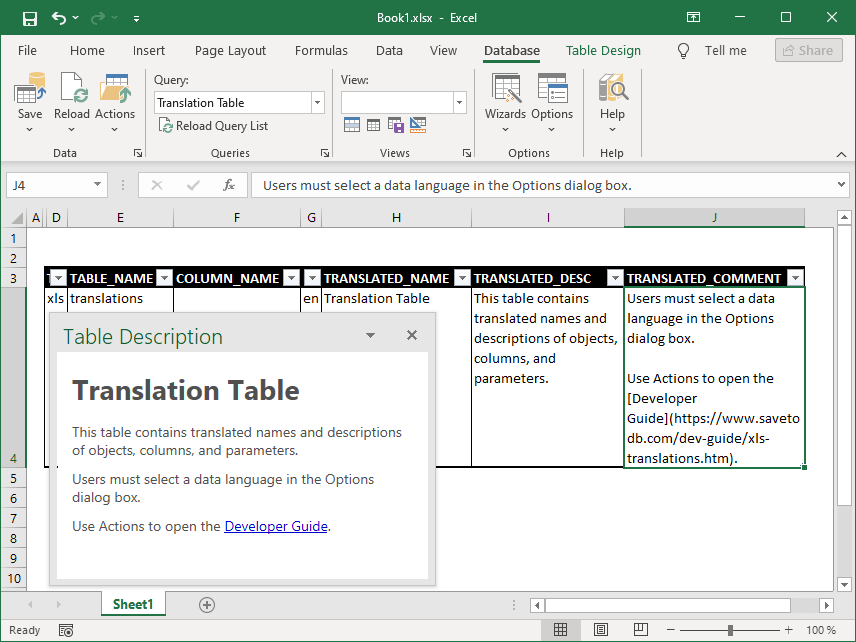
This add-in combines the TRANSLATED_NAME, TRANSLATED_DESCRIPTION, and TRANSLATED_COMMENTS fields from the translation configuration tables and views.
For instance, developers can store table descriptions in multiple languages within the xls.translations table of the SaveToDB Framework.
The add-in supports plain text, HTML, and Markdown formats.
Users need to select a data language using the Options dialog box.
To reload the description, click the Reload Data and Configuration button.
If you’ve closed the task pane, use the Show Descriptions button in the ribbon Options menu to reopen it.