Context Task Pane
The SaveToDB add-in uses context task panes to show images and related data.
Below is a sample that shows drill-down results for cell L6.
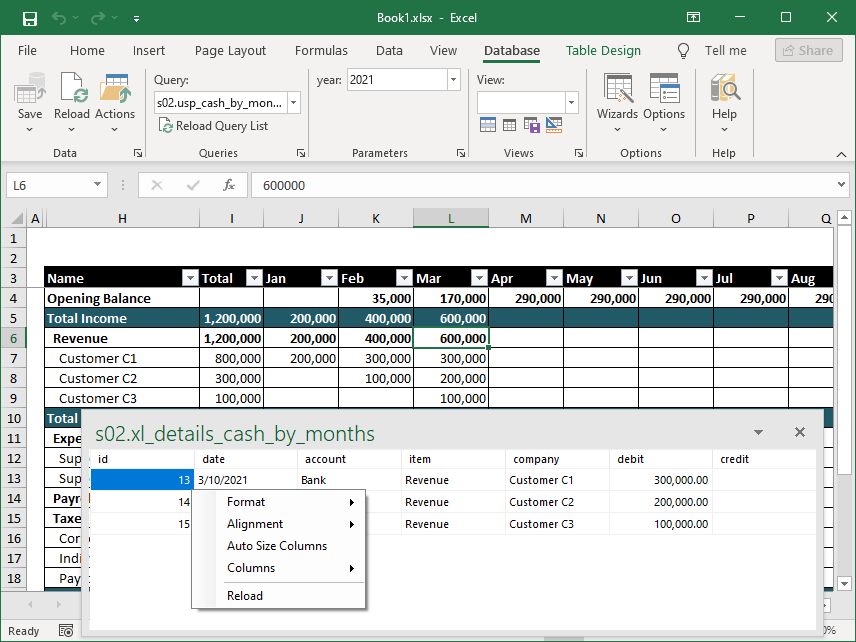
You can tune display properties like column formats and alignments. The add-in stores the settings for each query.
Developers can force showing details in the context task pane using the _TaskPane keyword in the TARGET_WORKSHEET column of the handler configuration.
Use the Show Context Task Panes button of the ribbon Options menu to show the task pane if you closed it.