Cell Editor Task Pane
You can use the Cell Editor task pane to show and edit multi-line text values.
Below is a sample.
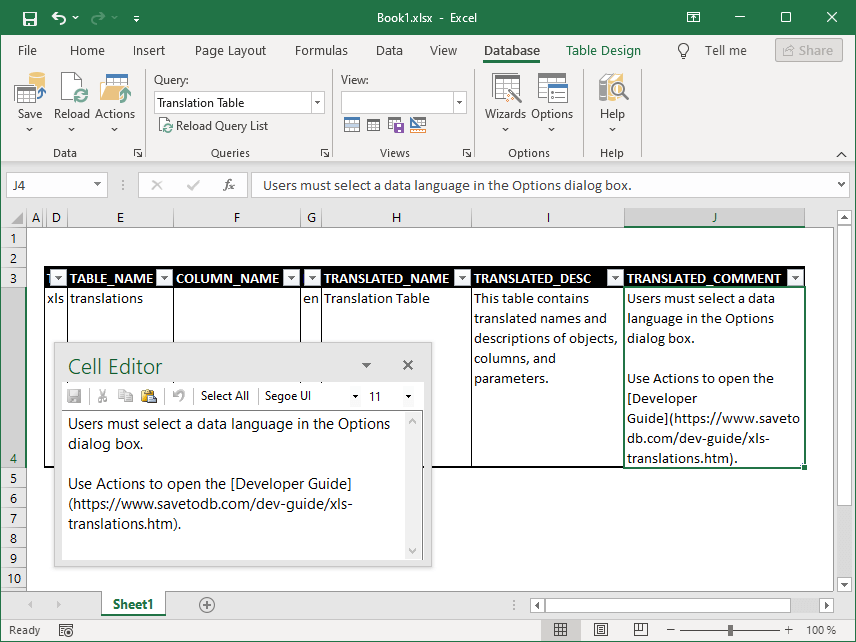
You can tune the font family and font size.
When you save the changed value, the add-in pastes it into the cell. Excel wraps the text by default.
You can check the Keep Wrap Text in Cell Editor option in the Options Menu. However, this option breaks the Excel Undo.
Use the Show Cell Editor button of the ribbon Options menu to show the task pane if you closed it.
Note that the add-in hides the undocked task pane for simple values.