Thanks for installing gsqlcmd
If you install gsqlcmd for the first time, you have to activate the trial version.
Please open Start Menu, All Programs, gsqlcmd, Register Product and follow wizard steps.
This is the first screen:
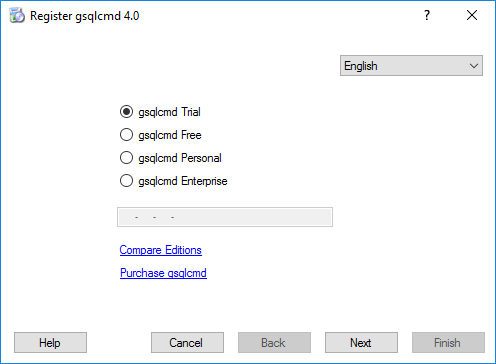
Use the same wizard to register the free edition later.
When you register the product, type the following command in the command line:
gsqlcmd appconfig
This command launches gConnectionManager to create named connection strings.
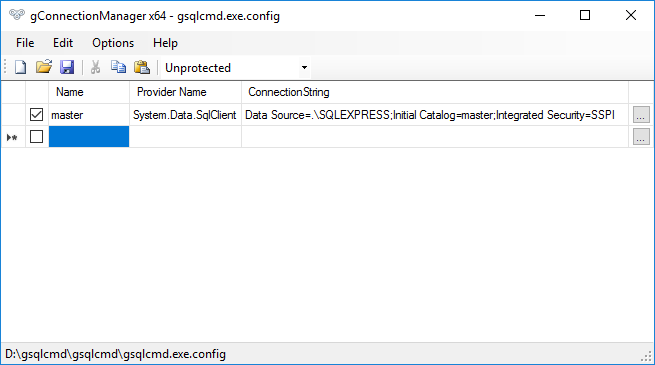
Add a new connection like master and save the file.
Then execute an SQL command against the created connection like
gsqlcmd master "select name from syslogins"
Or, export the output data to CSV like
gsqlcmd master "select name from syslogins" logins.csv
I recommend you to take a look at the Examples folder of the downloaded package:
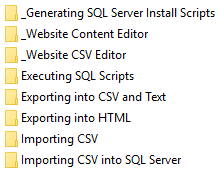
For example, I recommend you to try new options, /toFiles and /fromFiles, that allow exporting field values to files and importing values from files like
gsqlcmd website.com "SELECT alias, content FROM content" content\alias.htm /toFiles /outputCodepage=65001 gsqlcmd website.com "UPDATE content SET content = @text WHERE alias = @filename;" /fromFiles=content\*.htm
You can find the example in the _Website Content Editor folder.
Feel free to contact us at .
Best regards,
Sergey Vaselenko
CEO at Gartle LLC