Stored Table Views
You can customize your table with the following elements:
- A set of visible columns
- A set of applied filters
- Sort order
- Table totals
To save your customized view, click the Save Table View button in the Views group.
If you modify any elements, you can save a new view. Later, you can restore any saved view using the Table View list.
For example, the table below shows several saved views:
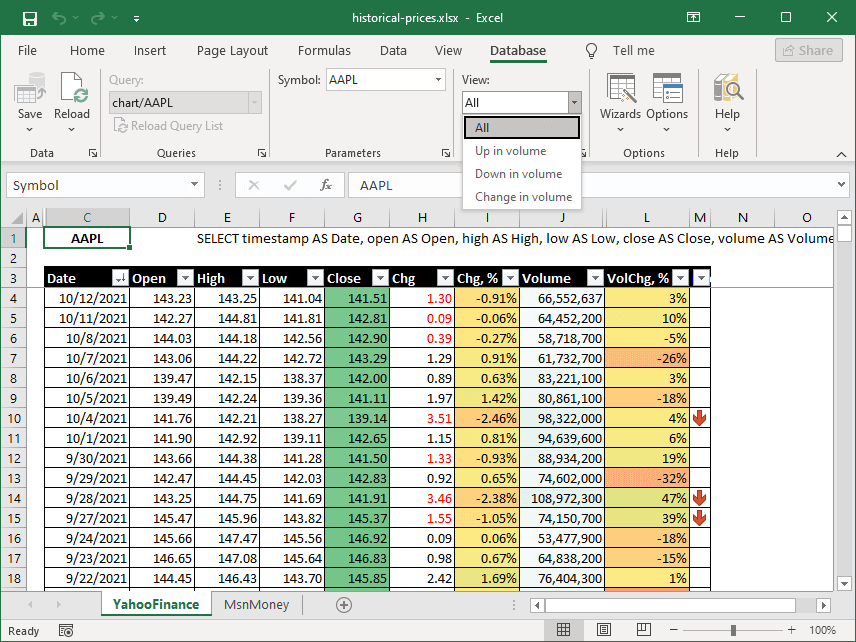
Applying a saved view is just one click away:
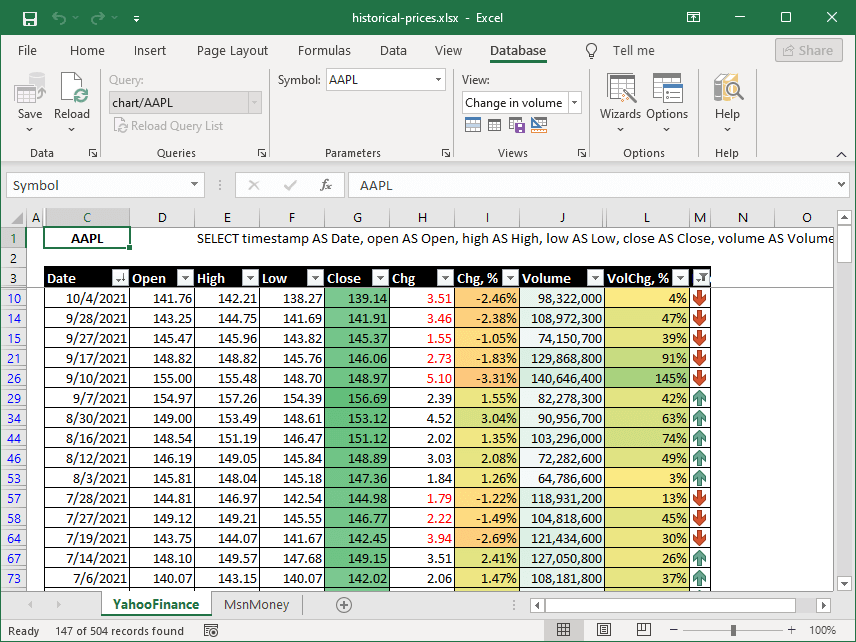
Additionally, you can save your table views in a database to share them with colleagues.
For more details, see the Table Format Wizard article.